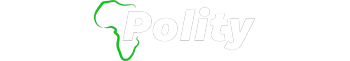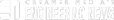Creamer Media’s Polity.org.za is now available on smart watches. This enables readers to take a quick look at their watch in order to see the headlines and first paragraph of news stories as they break.
This smart watch functionality is available to all those who have the latest version of the Polity.org.za iPhone or Android App installed on their phones.
Once the latest version of the App is installed on your phone, it will automatically be available on your smart watch. You simply tap on the Polity.org.za icon on your smart watch and you will see the 10 latest news stories.
You can also set up your notifications settings on your phone so that news alerts from Polity.org.za pop up on your smart watch whenever they are sent out by our editors.
Such news alerts will typically occur a couple of times each day and will feature the more important news breaks. You will not receive such an alert every time an article is loaded onto Polity.org.za, so to read all 10 latest headlines and first paragraphs you will need to tap on the Polity.org.za icon on your smart watch.
For iPhone users get the latest version of the Polity.org.za iPhone App by clicking here.
For users of Android devices get the latest version of the Polity.org.za App by clicking here.
For more information or to advertise on the smart watch apps email advertising@creamermedia.co.za
EMAIL THIS ARTICLE SAVE THIS ARTICLE ARTICLE ENQUIRY
To subscribe email subscriptions@creamermedia.co.za or click here
To advertise email advertising@creamermedia.co.za or click here